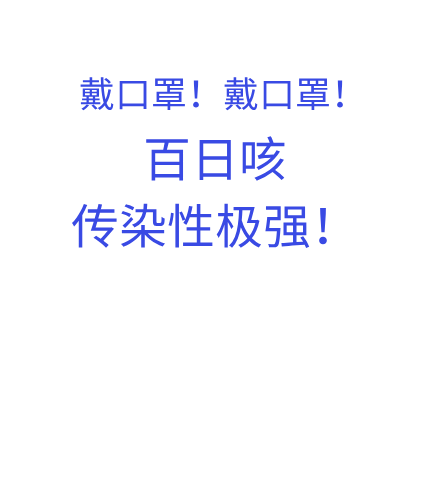
"[2024-04-03]戴口罩!戴口罩!百日咳-传染性极强!
[2024-04-03]戴口罩!戴口罩百日咳-传染性极强! -
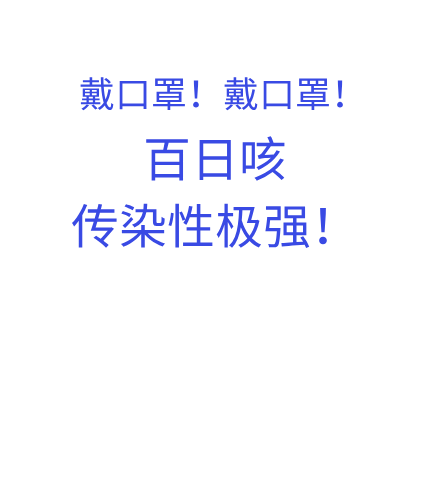
[2024-04-03]戴口罩!戴口罩百日咳-传染性极强! -
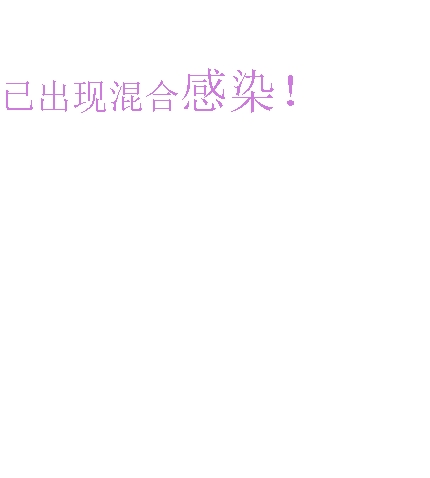
[2023-11-01]多地紧急提醒:戴口罩!戴口罩!戴口罩!.
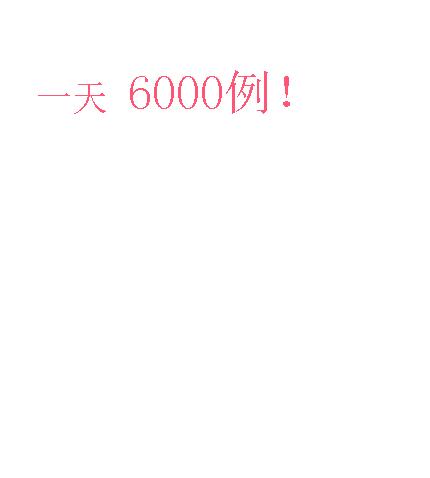
[2023-11-05]一天6000例!戴口罩!戴口罩!.
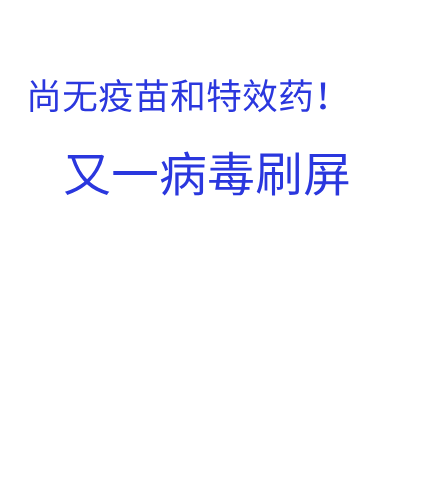
[2023-11-23]又一病毒刷屏,尚无疫苗和特效药!.
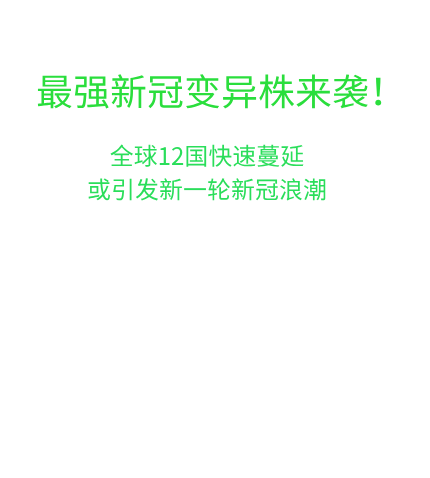
[2023-12-12]最强新冠变异株JN.1来袭!全球12国快速蔓延 或引发新一轮新冠浪潮.
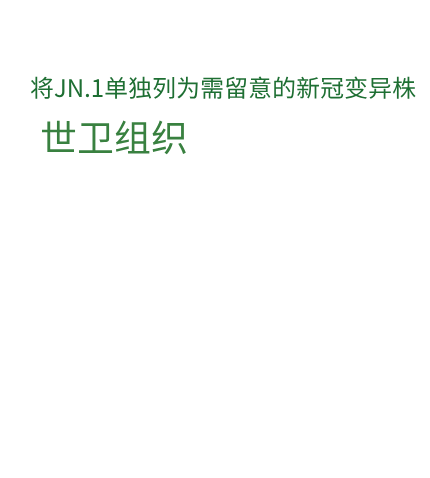
[2023-12-20]世卫组织将JN.1单独列为需留意的新冠变异株.
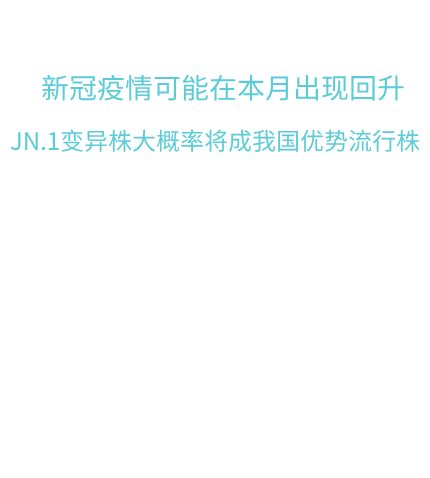
[2024-01-14]新冠疫情可能在本月出现回升 JN.1变异株大概率将成我国优势流行株.
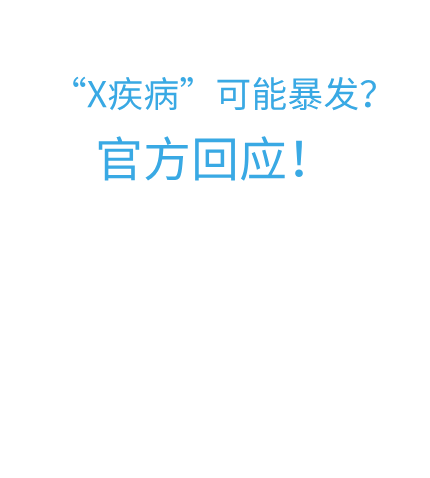
”[2024-03-11]“X疾病”可能暴发?官方回应!.

福吉谷(Valley Forge ),美国宾夕法尼亚州切斯特郡一国家公园。位于斯库尔基尔河畔的菲尼克斯维尔东南方7公里处。1777-1778年为华盛顿冬季总部。以士兵冬季操练和检阅闻名。 福吉谷是美国的革命圣地,1777年冬,费城陷落,华盛顿率领败兵残将在这里修整,冻死、开小差的士兵不计其数,是整个独立战争里最艰难的时光。但同时华盛顿也利用这段时间重新训练了军队,过冬之后,又杀出谷来,重新和英军较量,最终赢得了独立战争的胜利。因此,美国政府把这里划为国家历史公园。.

如果不提起牛津街和摄政街,Carnaby Street其实很容易就被大家所遗忘,尽管你走到摄政街宽敞的马路上,也很难向两边延伸的小路留意,所以会很容易的就错过了这条精彩程度丝毫不亚于“牛摄”的Carnaby Street。Carnaby Street在上个世纪六十年底可谓是名声显赫,是披头士(the Beatles)、滚石(the Rolling Stones),性手枪乐队(Sex Pistols),Jimi Hendrix等英国摇滚界的传奇人物的聚点,因此这里也被公认为“摇摆的60年代(the Swinging Sixties )”的标志之一,代表着20世纪60年代的伦敦,正因为有这种精神基奠,Carnaby Street街边的小店与牛摄的高端奢侈相比,更加小众独立,另类反叛,也从另一方面更能代表伦敦的气质.

德国中世纪最漂亮的城市之一,童话般的城市,第一眼就会爱上她,是冬季假期必游的地方.

艾伦花园,是多伦多市中心的一个温室花园,不小,但也不算很大,还蛮出名,被列为加拿大十大最著名的花园之一。艾伦花园于1858年创建,是加拿大多伦多市最古老的公园之一,内有巨大的温室植物园,占地16000平方英尺,培育有全球各地稀有热带植物,艾伦花园全年免费开放.